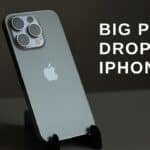Reasons for Samsung mobile charging slowly issue
For many consumers, delayed mobile charging is a typical source of annoyance. Understanding the causes of the problem might help you diagnose and fix it more successfully. Several things may be at play here. Here are a few of the most typical reasons why a smartphone charges slowly:
- Faulty Cables: A damaged or worn-out charging cable can impede the flow of electricity to your device. Frayed wires or loose connections can lead to slow charging or intermittent charging issues.
- Low-Quality Chargers: Using low-quality or counterfeit chargers may not provide the necessary voltage and current for efficient charging. It’s crucial to use chargers from reputable manufacturers that are compatible with your device.
- Background Apps and Processes: Running multiple apps and background processes while charging can consume power faster than the charger can replenish it. Closing unnecessary apps or enabling battery-saving modes can help.
- Overheating: Charging generates heat, and if your device becomes too hot, it may automatically slow down charging to prevent damage. This can occur if you’re charging in a high-temperature environment or using the device while charging.
- Battery Health: Over time, smartphone batteries degrade, leading to slower charging. Checking your battery’s health in the device settings can provide insights into its condition.
- Incompatible Chargers: Some devices may not charge optimally with third-party chargers or wireless chargers. Ensure that your charger is compatible with your device’s charging standards.
- USB Port Issues: Dust, lint, or debris in the charging port can hinder the connection between the cable and the device, leading to slow charging. Regularly clean the port to maintain a good connection.
- Background Downloads and Updates: Automatic app updates or large downloads occurring while charging can slow down the charging process. It’s advisable to schedule updates during non-charging times.
- Battery-Intensive Features: Some features like GPS, screen brightness, and Bluetooth can drain the battery faster, making it appear as if your device is charging slowly. Adjust these settings as needed.
- Battery-Saving Modes: Some smartphones have battery-saving modes that limit performance to extend battery life. While in these modes, charging may be intentionally slowed down to conserve power.

Troubleshooting slow mobile charging issue
Check the Charger and Cable: Ensure you’re using a high-quality charger and cable in good condition. Low-quality accessories can significantly impact charging speed.
Clean the Charging Port: Dust, debris, or lint can accumulate in the charging port over time, hindering the connection. Gently clean it using compressed air or a soft brush.
Close Background Apps: Running background apps consumes power and slows down charging. Close unnecessary apps to free up resources.
Enable Airplane Mode: Switching to Airplane Mode disables non-essential functions, allowing your device to charge faster.
Update Software: Keep your device’s software up to date, as manufacturers often release updates to improve charging efficiency.
Use Fast Charging Mode: If your device supports it, enable fast charging to speed up the process.
Monitor Battery Health: Check your battery’s health in device settings. A degraded battery may charge slower.
Restart Your Phone: Sometimes, a simple restart can resolve software-related issues affecting charging speed.

Please check the best mobile charging stand